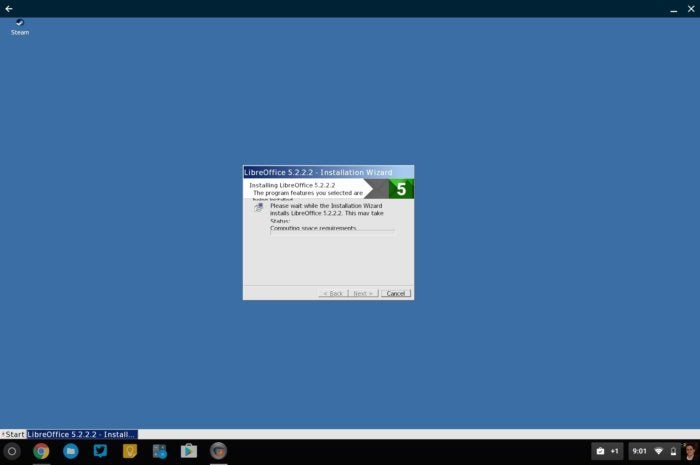Install LibreOffice 5.3 in Ubuntu 16.04 LTS
LibreOffice is one of the best office suites available, and now you can install LibreOffice 5.3 as a Snap app in Ubuntu 16.04 LTS. A writer at OMG Ubuntu has a helpful overview of how to do the install, and covers some of the pluses and minuses of installing LibreOffice 5.3 as a Snap app.
Joey Sneddon reports for OMG Ubuntu:
On Ubuntu 16.04 LTS and above it takes a single command to download LibreOffice 5.3 and install it on your system:
sudo snap install libreoffice
This fetches the very latest stable release of the office suite. You won’t silently updated to a bleeding edge release in the background using this command, which is a risk you run if you’ve installed the app using the --edge flag.
…the single biggest upside to the LibreOffice Snap versus a PPA is convenience. I don’t need to hunt down the correct PPA, add it to Ubuntu’s software sources, wait for the PPA maintainer to add the relevant packages, then update and upgrade.
There are a couple of drawbacks too, though.
For one, I couldn’t get the ‘insert image’ picker to find any folder outside the Snap’s sandbox. The Snap version simply couldn’t see my ~/Pictures folder — or any folder, come to that. This may be an issue with my install. Your own mileage may vary.
If you prefer you can opt to install LibreOffice 5.3 via the LibreOffice Fresh PPA. A writer at Tips on Ubuntu has instructions on how to add the PPA and then do the install.
ML reports for Tips on Ubuntu:
Although LibreOffice website offers official DEB binaries, the best way to install or upgrade to LibreOffice 5.3 in Ubuntu 16.10, Ubuntu 16.04, Ubuntu 14.04, and Linux Mint 17 & 18 is using the LibreOffice Fresh PPA.
Once the PPA updated with the new packages, follow the steps below to install it:
1. Open terminal (Ctrl+Alt+T) and run command to add the PPA:
sudo add-apt-repository ppa:libreoffice/ppa
2. Type in your password when it prompts and hit Enter.
3. After that, launch Software Updater (Update Manager) and after checking for updates you’ll see new release of LibreOffice packages available.
Why do some people hate the freedesktop.org project?
The freedesktop.org project offers developers the ability for to work on shared technology and interoperability. However, the project has also generated its share of controversy.
A Linux redditor recently asked why some people dislike the freedesktop.org project so much:
What's up with the hate towards Freedesktop?
I am seeing more and more comments that intolerate any software components that come from the Freedesktop project.
It's time for a proper discussion on what's going on. The mic is yours.
His fellow Linux redditors shared their thoughts about the freedesktop.org project:
Neutralinostar: “Freedesktop is absolutely necessary for fringe and small apps to work on the desktop environment that you choose. They don't have the time or capacity to develop and test solutions for every environment (and there are always new environments coming). So freedesktop standards and components help with making more new apps.”
TheReverend403: “Shaming and forcing people to adopt Freedesktop's ways is not the way forward, and it is antithetical to the ideas of free software.
Personally, I think you should be shamed for even suggesting such a thing. Like, do you not realise that one of the major criticisms of systemd is that it was (supposedly) forced on people? Why would you take that idea, and apply it to all Freedesktop tech? Do you not see how badly that would go down?”
iKnitYogurt: “I'm probably not exactly the kind of "hater" you mean…But I can understand some resentment against freedesktop.
Take libinput and Wayland: they lack functionality and configurability compared to their predecessors... by design. It's not that they have a certain default behavior that people don't like - there are things that literally cannot be configured or done with these great new replacements, and apparently that is supposed to be accepted as-is, because otherwise you're just a troll/hater/whatever. ”
Gondur: “What's going on is traditionalists resisting every change in direction of consolidating the fragmented linux desktop. Pure conservatism.”
Simion314: “I am not sure why someone would hate freedesktop, maybe disappointment that we have some standards and are not implemented by the DEs(like there was a standard I forgot what was it about developed by a Gnome dev implemented by KDE but not by Gnome). If we had the hope the DEs implement the standards then we could ask some standards/protocols for init systems and other components so we have swap-able components but since the standards are ignored why trying creating them.”
Sub200ms: “It is just a tiny but loud fringe group that are crusading against "Freedesktop", mostly because it used to host systemd. You will find the same group rant against dbus, PulseAudio and PolicyKit (and systemd of course). Typically they are rather anti-GPL as well.
To them everything is one big conspiracy, and the Freedesktop site is part of the big secret cabal that are trying to developing modern Linux software, something they apparently hate.”
10 command-line tools for data analysis in Linux
Linux offers a range of GUI-based tools for data analysis that should meet the needs of just about any user. But sometimes people forget that the Linux command line itself has much to offer when it’s time to analyze data.
A writer at opensource.com has a helpful roundup of 10 great command line tools for data analysis in Linux.
Jason Baker reports for opensource.com:
Many people used to working in a graphical environment might default to using a spreadsheet tool, but there's another way that might prove to be faster and more efficient, with just a little more effort. And you don't need to become an expert in a statistical modeling language or a big data toolset to take advantage of these tools.
I'm talking about the Linux command line. Just using some tools that you've probably already got installed on your computer, you can learn a lot about a dataset without ever leaving your terminal. Long-time Linux users will of course laugh—they've been using many of these tools for years to parse logs and understand configuration tools. But for the Linux newcomer, the revelation that you've got a whole data analysis toolkit already at your fingertips can be a welcomed surprise.
So let's try out a few of the many simple open source tools for data analysis and see how they work! If you'd like to follow along with these examples, go ahead and download this sample data file, from GitHub, which is a CSV (comma separated value) list of articles we published to Opensource.com in January.
1. head
2. tail
3. wc
4. grep
5. tr
6. sort
7. sed
8. cut
9. uniq
10. awk
Did you miss a roundup? Check the Eye On Open home page to get caught up with the latest news about open source and Linux.