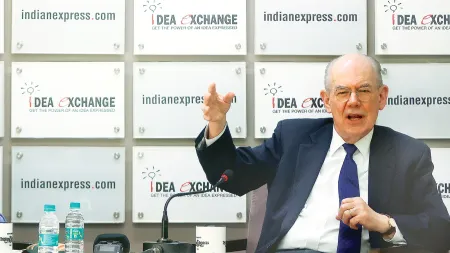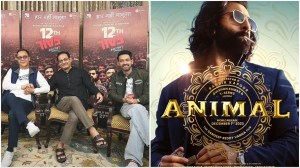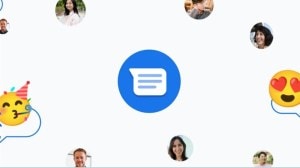- India
- International
Microsoft Windows May 2019 update is here: Everything you need to know
Here's everything you need to know about the new Windows 10 May 2019 update from Windows light theme to Windows Sandbox.
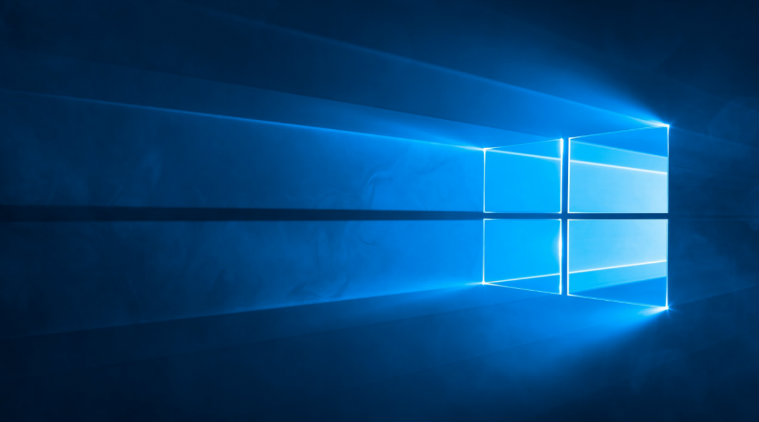 Like all previous Windows 10 updates, this one also brings a number of new features, bug fixes and more.
Like all previous Windows 10 updates, this one also brings a number of new features, bug fixes and more.
Microsoft has released a new update through its Windows Insider Program’s Release Preview ring, which focuses on improved quality. Now, the company has started rolling out the update to the public in a measured and throttled approach. The company states that this will allow them to study device health data.
Like all previous Windows 10 updates, this one also brings a number of new features, bug fixes and more. These features include a new light theme, Windows Sandbox, Kaomoji and more.
Microsoft is rolling out the update gradually to all Windows 10 users, so you might not get the update for some time. However, to check if your system has gotten the Windows 10 May 2019 Update you can head to the Windows Update settings by going to Settings > Update & Security > Windows Update > Check for updates. Once the update shows up click on download and install and then you will be done.
The biggest visual change Microsoft is introducing with the Windows 10 May 2019 update is its new light theme. It will become the default theme for all Windows 10 Home users. It is basically a white version of the dark theme, which came pre-installed with Windows 10 from the start.
Also Read: Trump ban: Now, Microsoft removes Huawei laptops from its online store

This update also introduces a new Windows Sandbox feature, which will allow users to launch an isolated desktop environment to run unknown .exe files on. It will create a temporary desktop environment to isolate a particular app to that sandbox. The Sandbox is completely disposable, which means after you are finished running your tasks you can close the sandbox and it will get completely deleted with no trace of it left.
Other features include the ability to kill off integrated apps, removing built-in apps, new brightness slider, Kaomoji, running desktop apps in Windows mixed reality, pausing updates and signing in with a password-less Microsoft account. Microsoft has also separated Cortana and Search, while doing this the company has also cleaned up the start menu and made it way less cluttered.
Also Read: Sony’s deal with Microsoft blindsided its own PlayStation team
All these new features and bug fixes are interesting, however, Windows May update also comes with a zero-day vulnerability. The vulnerability was discovered first by a researcher named SandboxEscaper, who published the exploit code on GitHub and also released a demo video of the vulnerability being exploited.
This new vulnerability can provide third-parties access to the entirety of a machine by granting them administrator access via the local privilege escalation (LPE) process. According to SandboxEscaper, this method can be used to gain access to a user’s computer, however, when used with other methods can increase the damage done. As of now, it is unknown when Microsoft will be releasing a fix for this vulnerability.
More Tech
Apr 16: Latest News
- 01
- 02
- 03
- 04
- 05