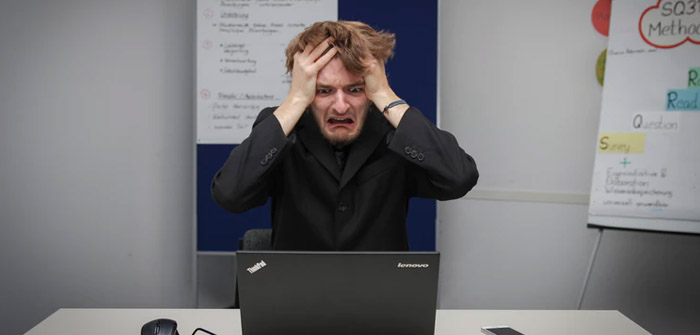Most of us aren’t rich enough to replace our computer once we face a blue screen. You can’t ignore a major issue with your computer either; the modern world is so dependent on technology, fixing problems means keeping the gears turning. A failing computer system could potentially cost you thousands of dollars, depending on your line of work, in addition to wasting a lot of time and effort to get everything back like it was again. It’s not easy to list all the problems that could encounter a computer, from countless software glitches to hardware acting weird, it will seem daunting at first, trying to track down the main cause of the issue. Don’t rush to despair, most problems that we encounter daily on our computer have a simple solution, we just need to look for it. We’ll be giving you the best troubleshooting tips that can make your life easier.
Malware Infestation
Looking for viruses and terminating them is an aggressive strategy that can help you get rid of pesky malware that can wreak havoc in your system, but it can be also used for precautionary and defensive purposes. Malware can make your system very slow in addition to breaching your security which could allow further damage to the system. Make a deep scan of your system, which thoroughly checks all the files you have on your hard drive, this could take a few hours but it’s incredibly effective. Don’t settle for one antivirus, you can use more than one to double check in case your main antivirus misses a file or a threat.
Blank Screen
The first thing to check when you see a blank screen is the CPU, confirm that it’s on and running, then you should start suspecting other culprits. Make sure the monitor is plugged into a power source, then double check the connection between the CPU and the monitor. If basic troubleshooting fails, then you should consult with a professional, there could be something wrong with the motherboard or monitor.
Slow Computer
This one may be a bit confusing to troubleshoot for a lot of people. It requires a process of elimination to determine the reason a computer is slow since there is a myriad of issues that could cause this. If you don’t remove dust from the case often, it could pile up and slow the operation of the fan which could cause overheating. You need to uninstall all the programs that you’re not using because it takes up precious space, in addition to disabling programs that open once the computer is on if you don’t need them.
Frozen Screen
When your computer freezes, in other words, all system operations stop, you’ll have no other option than to force a reboot by holding down the power button for 3 seconds at least and then turning it back on. This is one of the most common OS problems, it usually happens because of corrupt registry files, old or damaged ram, malware, or missing operating system files. You should rule out software issues by installing a fresh version of OS, if it happens again, then have a professional take a look at the hardware.
The amount of computer issues is massive, but the solutions are also there. You learn to deal with most computer issues with time and practice; try your best to research about any hiccup you face online, and give it a shot.