DENVER — You’ve probably seen your news feed filled with pictures of people with an older filter over them. So how did they make that happen?
There’s an app called FaceApp. You can download it by searching FaceApp from the app store on your phone. This is what it looks like:
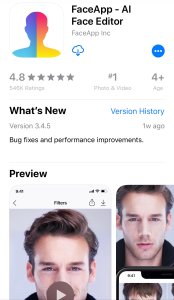
Once you have it downloaded, you will be prompted to subscribe to FaceApp PRO. You can decline the offer.
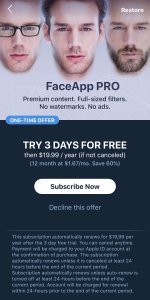 After you click ‘decline this offer,’ a few ‘how to’ screens will pop up. Once you click through those, it will ask you to allow access to your photos.
After you click ‘decline this offer,’ a few ‘how to’ screens will pop up. Once you click through those, it will ask you to allow access to your photos.
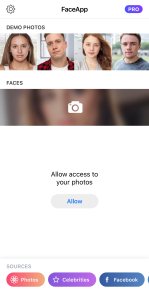
Once you hit ‘Allow,’ you will be able to choose a picture from your photos or you can take a selfie directly in the app.

Once your photo is on the screen, you can click ‘fun’ at the bottom. From there, you can choose ‘Old HD.’ It will put a filter over your picture and turn it into an older version of yourself. After that, you can save the photo to your phone and share it on social media.
We would love to see and share your FaceApp photos. We have an entire gallery of our newsroom photos here. You can also upload yours to our gallery here.














