One UI 2.0: 5 things to love about Samsung's new Galaxy phone interface, now in beta
Samsung's newest user interface is currently available in beta on Galaxy S10 and Note 10 phones.
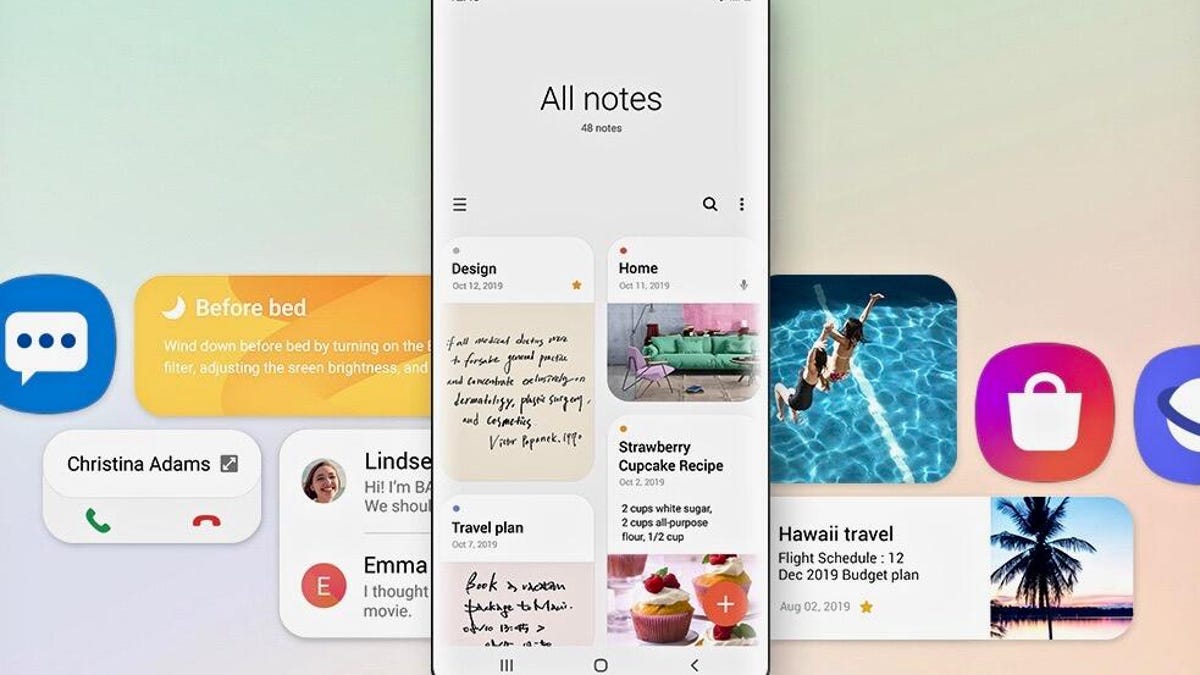
Samsung's One UI 2 brings refinements and more ease of use to last year's One UI interface.
In the last year, Samsung phones like the Galaxy Fold and S10 underwent as big of a transformation on the software side as they did on hardware. That's because Samsung redesigned its mobile interface, which is layered on top of Google's Android OS, so that it's easier and more intuitive to use. In October, Samsung showed off the next version of its software, known as One UI 2. The update brings better reachability, moving icons, dark mode for the lock and home screen and smaller notification windows to Samsung Galaxy phones, wearables, tablets and folding phones.
Read: A Samsung flip phone-style foldable device is looking more and more likely
One UI 2 aims to minimize interruptions and help you stay focused on what you're doing. For example, if you're watching a full-screen video or playing a game and receive a call, the notification window is physically smaller than it was on One UI. Instead of having the name of the caller, the phone number, the contact's photo and the words "answer" and "decline", now it just has the name of the person calling and a green phone icon for answering and a red phone icon for declining.
To minimize distractions visually, One UI 2 shrinks down notification windows dramatically to just the essentials.
One UI divided the screen into an upper area for viewing content and a lower area for interacting with apps. The idea was to make larger-screen phones easier to navigate. If you were in the Messages app, for example, the top third of the screen was empty aside from the app's name. In One UI 2, the "viewing area" adds more information for the apps you're using. For example, in Messages, there's a smaller line below the app's name that shows how many unread messages you have.
In One UI 2, app folders open lower on the screen so that it's easier for you to interact with them one-handed.
Samsung also improved navigation with your fingers and the amount of reaching you have to do to handle the phone. Previously, when you open an app folder on One UI, the folder centers itself on the screen. It can be difficult to reach the top part of the folder with your thumb. In One UI 2, the folder opens to the lower half of the phone making it easier to navigate one-handed. Also, Android system window pop-ups now appear at the bottom of the screen instead of the center.
The colors of app icons on One UI 2 are more saturated and vibrant. App icons also get a feature called "vivid moving icons." For example, if you're downloading a system update for your phone, the gears in the Settings icon now spins. In the Smart Things app, the icons move to show you which appliances you're using. If you have a robot vacuum cleaning the floor, the icon of the vacuum moves back-and-forth.
A fun new feature are moving icons for apps as well as in Samsung's Smart Things app.
Night mode has been renamed dark mode, which turns white backgrounds black and black text white. Dark mode is now available across more apps and even on the lock and home screen. The phone also analyzes the wallpaper to modify the text and notification overlays. If you have a light colored wallpaper, the time and date text will be black. This feature works with dynamic images on the lock screen, too.
One UI 2 is designed for all current Galaxy devices and is optimized for various screen sizes and devices like the Galaxy Fold and Galaxy Watch . A beta for One UI 2 is currently available for Galaxy Note 10 and 10 Plus, and users with the S10, S10 Plus or S10 E phones receive support depending on their location and carrier.

