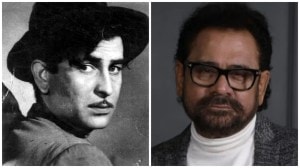- India
- International
Seven tips you can follow to protect your WhatsApp account from hackers
After all, if the phone of one of world's most powerful man can be hacked, the same can happen to any one of us as well. Here are seven tips you should keep in mind to protect hackers attack you via WhatsApp.
 How do prevent your WhatsApp from being hacked
How do prevent your WhatsApp from being hacked
Last week, the big news was about Amazon CEO Jeff Bezos and his phone being hacked by Saudi Arabia. A report coming from the Guardian suggested that Bezos’ phone was hacked via a video file sent on WhatsApp. The report said that Bezos’ mobile phone was hacked by Saudi Arabian prince in the year 2018 and gigabytes worth of data was stolen from the device.
Meanwhile, another report coming from Wall Street Journal revealed that his girlfriend, Lauren Sanchez was the one who had shared her private text messages with the Amazon CEO. Sanchez is believed to have sent the messages to her brother Michael Sanchez, who sold the data to the National Enquirer, which then published a story about Bezos and Sanchez’ affair.
Read here to know everything that happened in Amazon CEO Jeff Bezos’ phone hack case
While there are some issues being raised about the report which states with the ‘medium to high confidence’ that Jeff Bezos’ phone was hacked, it does raise a security fear for regular users. After all, if the phone of one of world’s most powerful man can be hacked, the same can happen to any one of us as well. Here are seven tips you should keep in mind to protect hackers attack you via WhatsApp.
End-to-end encryption
All WhatsApp users should ensure that their chats are end-to-end encrypted. To verify that a chat is end-to-end encrypted, open the chat, tap on the name of the contact to open the contact info screen, and then tap Encryption to view the QR code and 60-digit number. WhatsApp end-to-end encryption ensures that only you and your contact can read the messages that are being exchanged and nobody in between, not even WhatsApp.

Don’t click on any suspicious link
Do you keep getting random links as messages from your contact on WhatsApp? Well, then you should never click on links that you find fishy. In fact, it’s a good idea to first known what the sent link is all about from your contact and then click on it. Some reports suggest that WhatsApp is working on a “suspicious link” feature, which will make it easy for users to find out a certain link is authentic or not.
Tweak those privacy settings
WhatsApp provides various privacy options to the users. The messaging platform provides users with options to choose who they want to share their profile photo, status, and other details with. It’s a good idea to change the Setting to “Contacts only”. This means only phone number that are saved on your smartphone will be able to see your profile photo, status, phone number, and auto-delete status as well.
Deactivate WhatsApp when phone is stolen, lost
Losing phone is a very common phenomenon. In this case, you should ensure to deactivate WhatsApp account before someone else hacks it and gets access to all your personal data. To deactivate WhatsApp account, go to Settings, Delete my account option, enter phone number, and then click on “Delete my account”.
Remember to log out of WhatsApp Web
We often have the tendency to login to WhatsApp Web at office and then leave the account open on the desktop. This habit can actually create problems for you. Someone else sitting on the same PC can access all your chats without you even realising it. It’s a good practice to Logout from WhatsApp Web before leaving office. It’s just takes seconds to login again. Just scan the code and you’re done.
Lock WhatsApp screen
Try out WhatsApp lock screen option available on Android. This will ensure no one else can but you can open your WhatsApp account. Just head to Settings menu, Privacy, and then select Screen Lock option. You will then need to register your fingerprint. After the process is completed, you will have to scan your fingerprint every time you open the WhatsApp app. This adds an extra layer of security.
Here are some more privacy WhatsApp features. Check out
Two step verification
WhatsApp introduced the “Two-step verification” feature around two years ago. This feature adds more security to your WhatsApp account. To enable two-step verification, open WhatsApp, go to Settings, click on Account, Two-step verification, and enable it. WhatsApp also asks you to enter your correct email address.
Here’s how to enable Two step verification on WhatsApp
WhatsApp mentioned in an official blog that, “this email address will allow WhatsApp to send you a link via email to disable two-step verification in case you ever forget your six-digit PIN, and also to help safeguard your account. We do not verify this email address to confirm its accuracy. We highly recommend you provide an accurate email address so that you’re not locked out of your account if you forget your PIN.” The messaging platform also said, “If you receive an email to disable two-step verification, but didn’t request this, don’t click on the link. Someone could be attempting to verify your phone number on WhatsApp.”
More Tech
Apr 26: Latest News
- 01
- 02
- 03
- 04
- 05