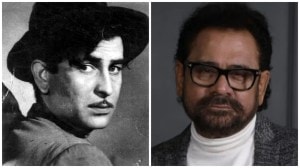- India
- International
Jio WiFi calling support comes to OnePlus phones: Check if your phone is listed
Finally Jio Wi-Fi calling support comes to some OnePlus phones. Check out the list below if your phone is listed and how you can enable the service.
 Some OnePlus phones get Jio Wi-Fi calling support. Check out.
Some OnePlus phones get Jio Wi-Fi calling support. Check out.
It has been a couple of months since Reliance Jio rolled out support for VoWiFi (WiFi calling) for select smartphones. At the time of launch, the company did not support the service on OnePlus smartphones. However, OnePlus has rolled out a new update bringing support for Jio WiFi Calling on its OnePlus 7, OnePlus 7 Pro and OnePlus 7T Pro smartphones.
To recall, OnePlus 6, OnePlus 6T, OnePlus 7, OnePlus 7 Pro, OnePlus 7T and OnePlus 7T Pro all supported WiFi calling on Airtel at the time, the company launched its VoWiFi services. WiFi calling will improve call quality indoors by connecting to the users home network and making calls using the WiFi data.
The new Oxygen OS 10.3.1 update brings support for WiFi Calling on the OnePlus 7, OnePlus 7 Pro and OnePlus 7T Pro. The Reliance Jio website also states these three phones in the supported list now. OnePlus 7T is largely absent from the list. However, we expect the company will soon bring support for the same.
Express Tech is now on Telegram. Click here to join our channel (@expresstechie) and stay updated with the latest tech news
Apart from WiFi calling support the 10.3.1 update also brings the Android January Security Patch to these devices. It also brings optimised RAM management, a fix for blank screen issues and adds support for privacy alerts. It also brings a number of India specific features to these phones like the OnePlus Cloud Service synchronisation support for Notes and Contacts, Work Life Balance now gets location, calendar and auto-track features, and more.

The update is being rolled out in batches to avoid server congestion. So your device might get the feature a bit late. To check if your device has gotten the update head to Settings > System > System Updates. If the update is present, you can simply download and install it.
Nokia phones now support WiFi calling: How to enable, supported devices
How to enable WiFi calling feature on your OnePlus smartphone:
* Open the device’s settings panel.
* Inside of the settings panel, search for the WiFi calling option and open it.
* Enable the service by toggling the switch.
* Inside of this setting, keep both VoLTE and WiFi calling switched on. This will allow your smartphone to seamlessly switch between the two when required.
More Tech
Apr 26: Latest News
- 01
- 02
- 03
- 04
- 05