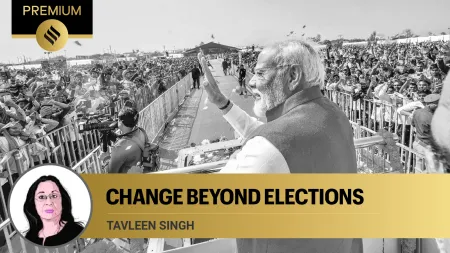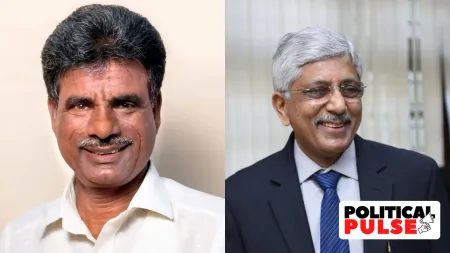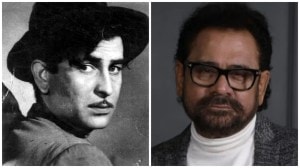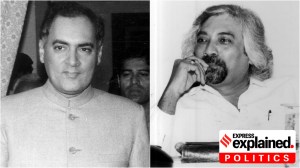- India
- International
Aarogya Setu coronavirus tracker app for India: How to download, setup and use for COVID-19 tracing
Aarogya Setu India COVID-19 Tracker App: Here's everything you need to know about the Indian government's own Aarogya Setu COVID-19 tracker app.
 Aarogya Setu COVID-19 tracking app: How to install, setup and use (Image: Sneha Saha/Indian Express)
Aarogya Setu COVID-19 tracking app: How to install, setup and use (Image: Sneha Saha/Indian Express)
Aarogya Setu India COVID-19 Tracker App: The Indian government recently launched its official coronavirus tracking app called Aarogya Setu, which is available for both Android and iOS users. It is developed by the National Informatics Centre, a part of the Ministry of Electronics and Information Technology (MeitY). The Aarogya Setu has managed to have over 5 million downloads on the Google Play Store alone within just three days of launch.
MeitY has been testing this app for quite some time now. During the testing period, the app was called Corona Kavach. The app has a much cleaner and more user-friendly interface compared any of the government apps available on the Play store or App store. The government of India has been sending messages to the citizens urging them to download the app on their smartphone.
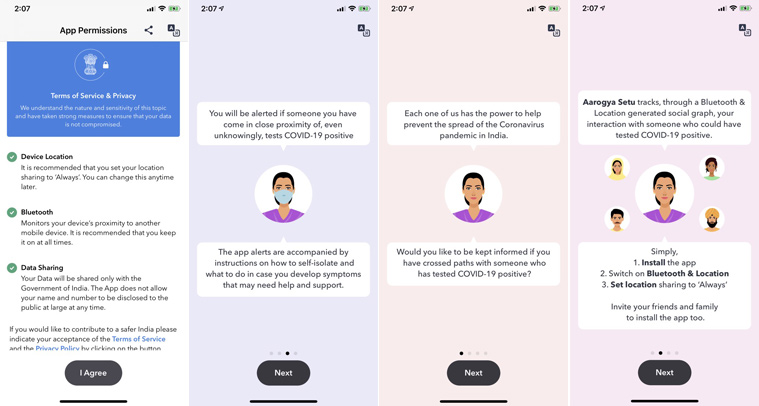 Can you get coronavirus? Indian government launches AarogyaSetu app to help find if you’re safe or not
Can you get coronavirus? Indian government launches AarogyaSetu app to help find if you’re safe or not
Aarogya Setu app: What does it mean?
The word Aarogya Setu has been derived from the Sanskrit language and it means ‘a bridge of health’. The key objective behind the app is to notify users if they come in contact with any COVID-19 positive person at any given point, and whether there are chances to get infected. It also provides tips to protect from coronavirus.
The app uses phone location and Bluetooth sensors to detect user movements, keep track, and notify if they come in contact with a carrier of coronavirus infection. It also provides precautionary measures they can use to stay safe. It also includes information related to the virus, help centres, Self Assessments Tests and more.
The Aarogya app is currently available in 11 India languages including English, Hindi, Punjabi, Gujarati, Bengali, Tamil, among others.

READ: Indian government launched its own coronavirus tracking app called Aarogya Setu app
How can you download the Aarogya Setu app?
The app requires everyone to register with their personal details and wants to track them at all times. The app claims that the data will only be shared with the Government of India and no third parties will be involved. Aarogya Setu is available for download on both Google Play Store and the Apple App Store.
* To download the app head over to the Play store/app store.
* Hit the search icon and type in ‘Aarogya Setu’.
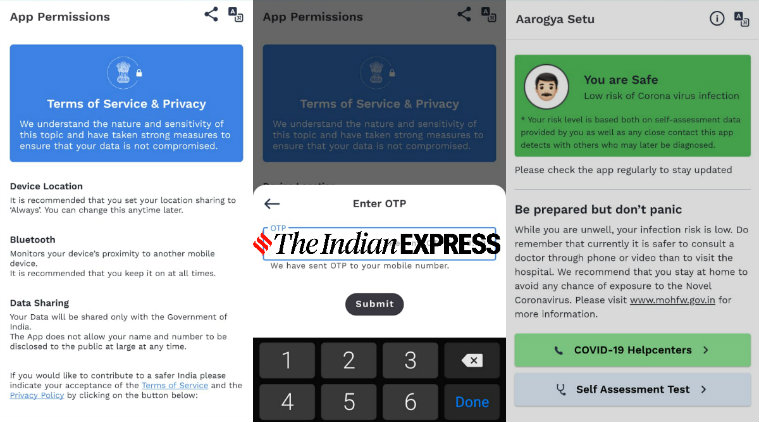
* Click on the app that mentions developed by MeitY. It will be the first option. Download the app but ensure to turn on the phone WiFi setting.
* The Aaroya Setu app will be downloaded on your phone.
How to setup Aarogya Setu app
The process is very easy and simple. To set up the Aarogya Setu app you’ll first need to open the app on your smartphone and then go ahead with the setup process.
* On opening the app will ask you to select the preferred language. Select the language you are comfortable with that and click on next.
* You will then see pages that explain the purpose of the app and how it works and how to ensure you don’t get COVID-19 positive.
COVID-19 trackers for India: These live trackers provide coronavirus India updates
* Then click on ‘Register Now’ option.
* The app will then ask you to enable the Bluetooth and location setting and allow it to access your movement using them. It will show you the terms and service details page which mainly tells users that the app will require device location, Bluetooth and Data Sharing permissions to show accurate results.
* When you press agree, the app will ask you for location access. It will then ask for your mobile number to send OTP.
* On entering the phone number the app will request an OTP, which when entered gives you access to the app.
After installing and setting up the app we recommend that you immediately take the self-assessment test and check to see if you might have contracted the virus. If not, then stay calm and be at home until government orders.
More Tech
Apr 25: Latest News
- 01
- 02
- 03
- 04
- 05