- News
- Gadgets News
- Google enables dark mode for Docs, Sheets, and Slides for Android smartphone users
Trending
This story is from July 7, 2020
Google enables dark mode for Docs, Sheets, and Slides for Android smartphone users
This was announced by the company on a G suite blog post where it said that these platforms will automatically adapt the dark mode for handsets, so users will not have to separately enable it. However, they will get the option to turn off dark mode for Docs, Sheets, or Slides independently. If users customise this, the app will stay in that mode irrespective of what theme the smartphone is working on.
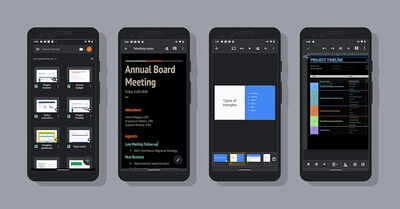
Internet search giant Google has started rolling out the dark theme support for Google Docs, Sheets and Slides for Android smartphone users.
This was announced by the company on a G suite blog post where it said that these platforms will automatically adapt the dark mode for handsets, so users will not have to separately enable it. However, they will get the option to turn off dark mode for Docs, Sheets, or Slides independently.If users customise this, the app will stay in that mode irrespective of what theme the smartphone is working on.
The dark mode support for these apps will come automatically to Android phones so users don’t have to do anything to get access to it. To turn off the dark mode for the app, users can head to Menu > Settings > Theme > Dark in each app.
When using the Dark theme, you can preview your current document or sheet in the Light theme using More > View in light theme.
Back in May, there were reports that Google is set to bring the dark mode support for search results pages on the Google Chrome app.
According to a report by 9to5Google, the Google Chrome app has had the support for dark mode since some time now, however, that was applicable to other aspects visible on the web pages such as Discover Feed on the New Tab Page. This means that the webpage that shows the search results has been available in White background even if dark mode is enabled.
As per the report by 9to5Google, a new code change has been added to the Chromium source code repository. The new code will add a new flag to chrome://flags, which offers this description: If enabled, users will see a darkened search results page if Chrome is in night mode as well.
This was announced by the company on a G suite blog post where it said that these platforms will automatically adapt the dark mode for handsets, so users will not have to separately enable it. However, they will get the option to turn off dark mode for Docs, Sheets, or Slides independently.If users customise this, the app will stay in that mode irrespective of what theme the smartphone is working on.
The dark mode support for these apps will come automatically to Android phones so users don’t have to do anything to get access to it. To turn off the dark mode for the app, users can head to Menu > Settings > Theme > Dark in each app.
When using the Dark theme, you can preview your current document or sheet in the Light theme using More > View in light theme.
This support is rolling out to users already and the extended rollout is said to be potentially longer than 15 days for it to be visible.
Back in May, there were reports that Google is set to bring the dark mode support for search results pages on the Google Chrome app.
According to a report by 9to5Google, the Google Chrome app has had the support for dark mode since some time now, however, that was applicable to other aspects visible on the web pages such as Discover Feed on the New Tab Page. This means that the webpage that shows the search results has been available in White background even if dark mode is enabled.
As per the report by 9to5Google, a new code change has been added to the Chromium source code repository. The new code will add a new flag to chrome://flags, which offers this description: If enabled, users will see a darkened search results page if Chrome is in night mode as well.
End of Article
FOLLOW US ON SOCIAL MEDIA
