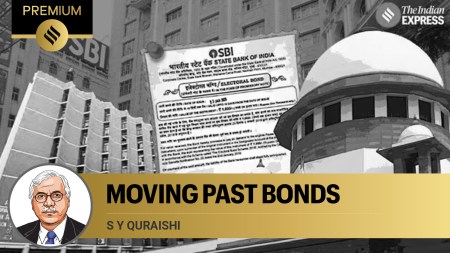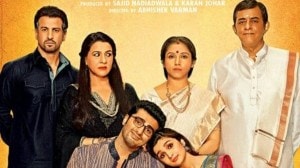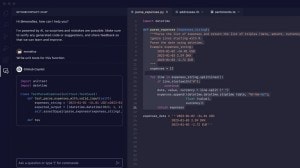- India
- International
iOS 14 now available for everyone: How to upgrade your iPhone
Apple has officially released the stable version of the latest iOS 14 software for everyone including Indian users.
 iOS
iOS Unlike past years, Apple decided to release its latest iOS version before announcing the new iPhones this year. Apple has officially released the stable version of the latest iOS 14 software for everyone including Indian users. The company was out with the beta version soon after it announced the iOS version during WWDC in June. The latest iOS 14 is now available for all compatible iPhones including some of the old ones like iPhone 6s, iPhone 7, among others.
Has your iPhone not received iOS 14 yet? Check the list of all iPhones that are compatible with iOS 14 and how you can upgrade it.
These iPhones will get iOS 14
iPhone 11
iPhone 11 Pro Max
iPhone 11 Pro
iPhone XS
iPhone XS Max
iPhone XR
iPhone 7
iPhone 7 Plus
iPhone 6s
iPhone 6s Plus
How to update your iPhone to iOS 14
1. First, back up all your data and charge your iPhone.
2. You must also ensure to finish all your important work and not use the iPhone during the installation process. This will speed up the download.
3. iOS 14 is a big update. So, ensure to connect your iPhone to a stable WiFi connection.
4. After these steps, head over to the Settings menu
5. Scroll down to General option

6. Head to the Software update option next to install iOS 14 on your iPhone.
Note, the iOS 14 installation update will take some time. So, you must be patient. Otherwise, just update the iOS 14 at night before going to bed.
How to download iPadOS 14 and watchOS 7
iOS 14 key features
Widgets
Apple has brought some sweeping modifications in widgets with its new iOS version. Redesigned widgets with data-rich enhancements provide utility in different activities. From weather widgets to music and from clock widgets to podcasts, they come revamped shapes and sizes that can be transformed in a stack of up to 10. Smart stack offers a suggestion regarding the usage of widgets on the basis of time while Siri tracks a different usage-based pattern of widgets to offer a suggestion in performing functions without opening the apps.
App Library
Apple has added this feature which enables apps to sort out automatically and get added into different app libraries based on their genres. These libraries will be present at the bottom of the home screen while they will also provide the tag of recently downloaded or added. They will also have a search bar and alphabetical arrangement of the apps along with intelligence evoked suggestions on usage of those apps on the basis of time, location and activity.
Translate App
From now onwards, Apple users will need not use Google translator as iOS 14 is bringing with itself an in-built Apple translate app. This works in landscape mode while the screen will be split to show translate results and can also provide smooth translation in offline-mode with downloaded languages. The most innovative feature is of Voice translation which will enable the voice to be translated online into chosen languages. Translate currently supports only 11 languages including Mandarin, Spanish, French among others.
ALSO READ | Everything Apple announced at its 2020 iPad and Watch event
Messages
iOS 14 also enables a pinned conversation feature where one can pin favourite messages to get back to them later. It allows at most nine pinned messages on top of the app which can be synced across all Apple devices. Direct reply feature in a group conversation while tagging an individual will make chit-chats more engaging. This will also enable the customization feature of the group so as to receive messages only when the name gets mentioned.
Compact UI
Phone-calls and face-calls will now appear in banners instead of occupying the whole screen, which will leave a lot of room for other activities to be performed while attending a call. The picture-in-Picture function will now enable one to attend a face-call while watching a video or simply listen to the audio by dragging it offscreen. It can easily be resized and can be dragged to any corner of the screen.
Express Tech is now on Telegram. Click here to join our channel (@expresstechie) and stay updated with the latest tech news
More Tech
Best of Express

Apr 19: Latest News
- 01
- 02
- 03
- 04
- 05