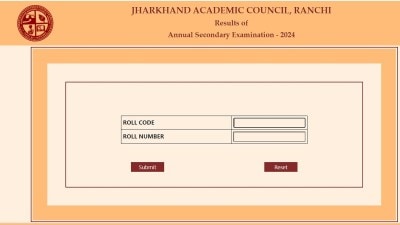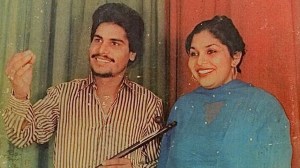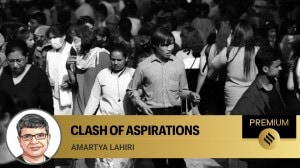- India
- International
How to create a WhatsApp Business account
Here’s how you can create a WhatsApp business account and use it to handle your business online.
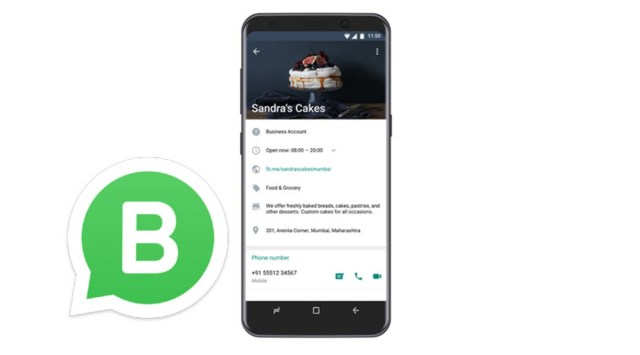 Users can use both the personal as well as business accounts simultaneously on the same device provided that both the accounts should be linked to different mobile numbers. (Image: WhatsApp)
Users can use both the personal as well as business accounts simultaneously on the same device provided that both the accounts should be linked to different mobile numbers. (Image: WhatsApp)Amid the ongoing Covid-19 pandemic, it has imperative to remain safe, while at the same time continuing professional and business-related work mostly being at home. WhatsApp Business seems to be the only hassle-free option at such times. As the dependence on social-media grows with every passing day, WhatsApp has become quite prominent among its users. Looking at that the company had released another version of its app for Business professionals two years ago. Here’s how you can create a WhatsApp business account.
* Download the WhatsApp business application from the Google Play Store or Apple’s App Store.
* After downloading the app, Sign-in inside of the app using your business mobile number pertaining to a verification process.
* Set your Business name and then create a profile for your business by going into Settings and making the required changes.
* Don’t forget to restore your backup data of chats and related media while you are converting your personal WhatsApp account into that of Business account.

* In case, you are making a new profile make sure to enter the accurate business name, contact details, address, etc.
In addition to it, WhatsApp Business also provides three different option for interactive messaging to the users. The messaging platform gives Away message, Greeting message and Quick reply feature as well.
The Away message feature will enable you to automatically send an ‘Away Message’ while you are outside are not able to reply on time. Additionally, you can also send the required away message on customised time. Alternatively, Greeting Message is sent automatically when a customer sends message for the first time or after 14 days inactivity. On the other hand, Quick message facility will enable you to send a basic designated message comprising of short sentences and some keywords.
While WhatsApp allows you to transfer your messenger account into a business account, it seemingly did not allow to do so while transferring business account into a personal one. Add to that, users can use both the personal as well as business accounts simultaneously on the same device provided that both the accounts should be linked to different mobile numbers.
More Tech
Apr 19: Latest News
- 01
- 02
- 03
- 04
- 05