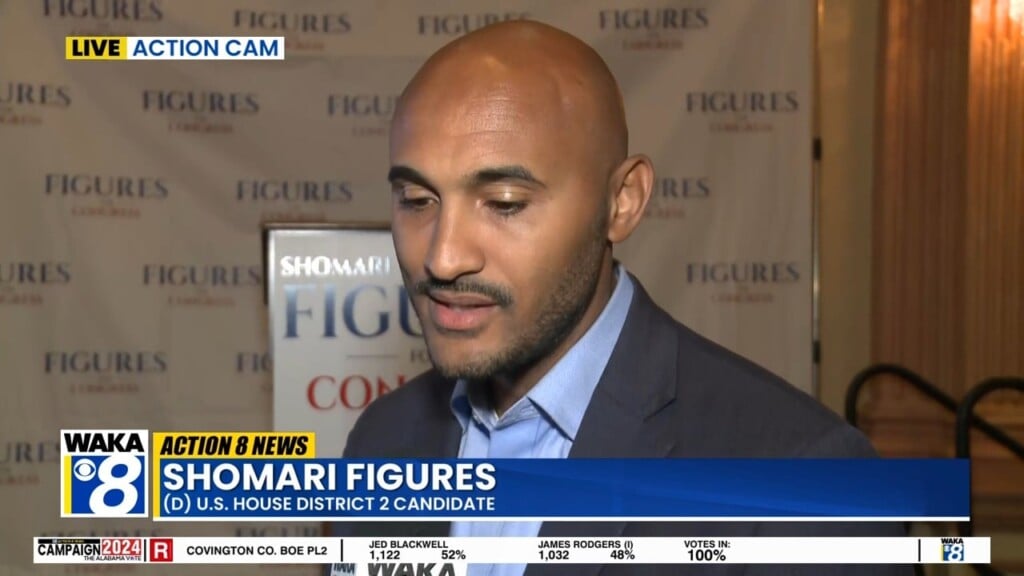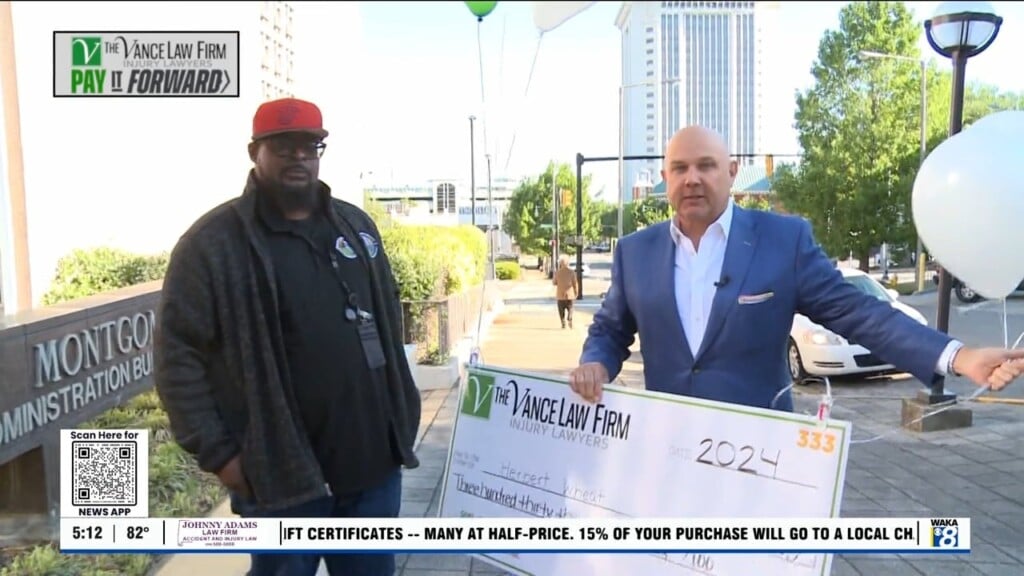What the Tech? How to Use Zoom to Celebrate Holidays with Your Family
Needless to say this will be a Thanksgiving like never before. Travel restrictions are in place to stop the spread of the coronavirus and many people just don’t want to risk being close to family members who are out of town or who they see only a few times a year.
Thanksgiving though is perhaps the most family-centered holiday of the year. One filled with traditions that have been passed down for generations.
How can you do Thanksgiving with family when you can’t actually be with the family? Zoom it?
This time last year most of us had never heard of Zoom meetings. In the last 7 months or so it seems everyone is using the video meeting software, program, and app to conduct meetings for work, kids to have school, co-workers to hold after-work cocktail parties. So why not use Zoom for Thanksgiving with the family?
To allow people to visit virtually over the platform, Zoom is lifting the 40-minute limit on meetings for free. So you could have an entire Thanksgiving Day on Zoom, from the moment you put the bird in the oven to the last whistle on the afternoon football game.
Here are a few things to consider if you’re thinking about a Zoom Thanksgiving:
● You may be very familiar with Zoom but some of your extended family members will not. Contact them prior to Thanksgiving and tell them what you’re planning.
● Schedule the Zoom meeting from your own account (it’s free) and add another family member as a co-host.
● Check with family members beforehand, especially those unfamiliar with Zoom, to make sure they have a computer web camera. If they don’t, ask them to download the app on their phone.
● Requiring a passcode is unnecessary for family get-togethers and might cause confusion for someone logging into a meeting for the first time.
● Do set up a waiting room when scheduling the meeting so you can confirm only the people you invite are allowed into the meeting.
● Record the meeting and save it to your computer. It may become a special memory someday. Only a host can do this.
● Copy and paste the meeting invitation and send it to family members in advance. You can do this through email, text, or Facebook. All they need is the link. No subscription required.
● Set up side rooms, (called Zoom Rooms) for the kids. The host will be able to monitor and control who is participating in the room.
● Set up other side rooms. Maybe one for the people doing the cooking and another for people watching football.
● Encourage people to use their smartphone, tablet, or laptop for the Zoom meeting so they can move around and away from the computer desk.
● Set up board games or charades for those in the kids’ side room.
● If someone in your family has a special recipe for one of the courses, he/she can teach it to everyone.
● Don’t feel like you have to be on-camera the entire time. Put the phone down every now and then.
● But people do want to see you. It may have been a year since the last time you got together.
● Have fun with it.
Early on this year Zoom seemed great but people working from home have gotten to the point they don’t want to ever do another Zoom meeting. That likely won’t be the case for a Zoom Thanksgiving. It may be the only safe way to see your family and friends.