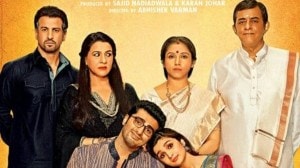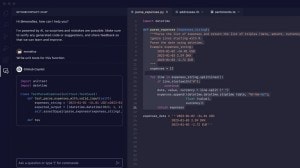- India
- International
Facebook data leak of 533 million users: Here’s how to know if your account is affected
How you can find out if your Facebook account has been affected in the breach that has affected over 533 million users globally. And should you be worried? We take a look.
 According to the study, in one of three examples that generated similar results, Facebook targeted an Instacart delivery job ad to a female-heavy audience and a Domino’s Pizza delivery job ad to a male-heavy viewership (Image Source: AP)
According to the study, in one of three examples that generated similar results, Facebook targeted an Instacart delivery job ad to a female-heavy audience and a Domino’s Pizza delivery job ad to a male-heavy viewership (Image Source: AP)A Facebook data breach is hitting the headlines once again and it impacts roughly 533 million users. The data leak was first reported in January 2021 by Alon Gal, CTO of cyber intelligence firm Hudson Rock. At the time, Gal had highlighted how a Telegram bot was being used to sell phone numbers for free. In the latest reports, a lot more user information appears to be available including email ID, full names, locations, birthdates, etc. Hackers have put up the information for sale.
Among the breached accounts, records for over 32 million accounts in the United States, 11 million in the United Kingdom, and 6 million in India could have been compromised, according to reports. It also looks like the details of Mark Zuckerberg have leaked online thanks to this data breach.
According to security researcher Dave Walker, Zuckerberg is also using the Signal app. The secure messaging app had recently gained a number of followers after WhatsApp announced changes to its privacy policy and a closer inter-linking with its parent Facebook.
Check out Walker’s tweet
In another turn of events, Mark Zuckerberg also respects his own privacy, by using a chat app that has end-to-end encryption and isn’t owned by @facebook
This is the number associated with his account from the recent facebook leak. https://t.co/AXbXrF4ZxE
— Dave Walker (@Daviey) April 4, 2021
This is the number associated with his account from the recent facebook leak.
“This might be just an extension of an earlier incident with Facebook in 2019. The exposed data was based on an API permission that would allow anyone to query a user’s number,” Sundar N Balasubramanian, Managing Director, Check Point Software Technologies, India & SAARC said regarding the breach. “The main damage is that information about half a billion users has been leaked and is available online including their phone numbers, email addresses and location data,” Balasubramanian added.
How to find out if your account was affected by the breach
There is no way of knowing if your account data from Facebook is up for grabs unless you actually get access to this data via the darknet. However, there are serves to check if your email ID has been part of any data breaches, and given how many take place, it is likely.

‘Have I been pwned’ is a free-to-use web tool that will let users know if their email id has been affected by any data breach? To use the tool simply following the following steps.
Step 1: Open any browser on your phone, tablet or laptop and go to ‘https://haveibeenpwned.com/’. You can also quickly search for Have I been pwned via Google or any other search engine to quickly find the site.
Step 2: In the search bar on the website, enter the email ID that is linked to your Facebook account. Once done, press the ‘pwned?’ button on the right.
The website will let you know if your account was compromised in any data breach. If your account was compromised, it is a good idea to quickly change your password and other security details. If not, you are safe for now, but it is a good idea to regularly change your password and keep an eye on privacy measures to stay safe.
Another app you can use to check if your email ID and passwords have ever been leaked is called SAFE ME by Lucideus Tech from India. The app will let you know where all your email has leaked and even shows the insecure password, which was leaked. In some cases, the app might mark a source as sensitive for the data leak, because the investigation might be ongoing. Read more about the SAFE ME app here.
How to keep your Facebook account safe?
Here are some simple tips shared by Check Point that you can follow to make sure your Facebook account is as safe as possible in case of any future breaches.
1. Activate Two-Factor Authentication (TFA or 2FA) on all important applications and services.
2. Keep an eye on the personal messages you are getting on various social media platforms. Don’t immediately open links from messages or emails before you verify the sender. If an email claims to be from Facebook, Instagram, or WhatsApp, it is a better idea to visit the website manually rather than carelessly open the link on the email.
More Tech
Apr 18: Latest News
- 01
- 02
- 03
- 04
- 05